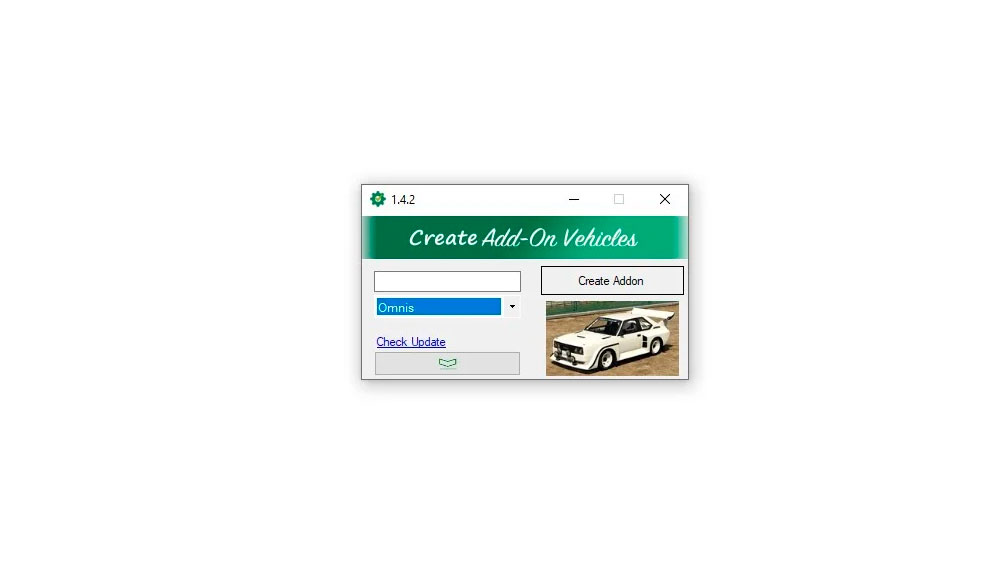The program generates autocomplete dlc archives without the need to configure them.
Operating Instructions:
- In the «DLC Name» field, enter the desired name you want to name the DLC archive with.
- Select the type of vehicle.
- Click on the «Create Addon» button and select a location to save the DLC archive.
- The generated archive should be moved to the folder with the installed game on your computer on the path: «Grand Theft Auto V\mods\update\x64\dlcpacks\».
- Copy the dlclist of your archive and paste it into the file dlclist.xml, which is located at the path: «Grand Theft Auto V\mods\update\update.rpf\common\data\».
- Place the .yft tuning file in the dlcname_mods.rpf file.
- All .yft and .ytd files into the «vehicles.rpf» file.
- If you have additional meta files such as carcols.meta, add them to the DLC archive.